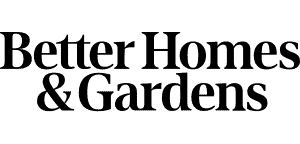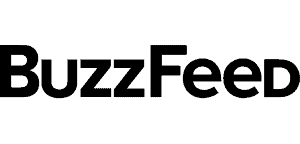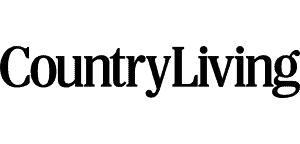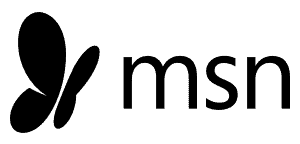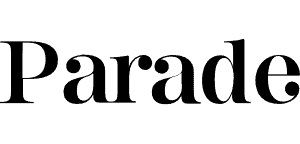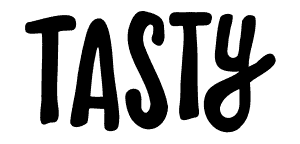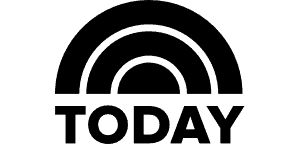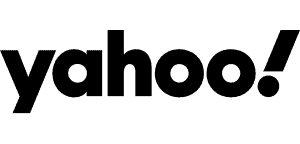I get asked this question time and time again – “How do I start a blog?.” The answer is surprisingly easy! Starting a blog doesn’t have to be hard or take a long time! Once you determine your blog niche – what you want your blog to be about- you can get to work! These 5 steps to Starting a Blog will have you writing away in no time!

1. Purchase A Domain
The first step in starting a blog is purchasing your domain. This is your blog name- URL – that people will use to get to your blog. Make sure you chose a name that is easy to spell and easy to remember. Otherwise you’ll be sending people to the wrong blog or searching for you on Google. Then they might just give up and visit someone else!

2. Purchase Hosting
To get your blog up and running, you need to have a trusted hosting company that is proven to be safe, reliable and helpful. Believe me, you don’t want to deal with a “no name’ host when your first viral post hits and your blog goes down there’s no one available to help you. Or if you make a mistake and your blog is suddenly blank. Trust me. Go with someone like HostGator. HostGator provides: 24/7 live support via chat, phone, and email – you’re not alone. One click WordPress installs – no messy downloading and uploading of files. One click and start easy to use website builder – drag and drop tools that make building a site super simple. Design services – don’t want to build your site? Let the pros do it for you. Marketing services (SEO and PPC) – want to generate traffic? In house experts want to help. You can even buy your domain name from HostGator.
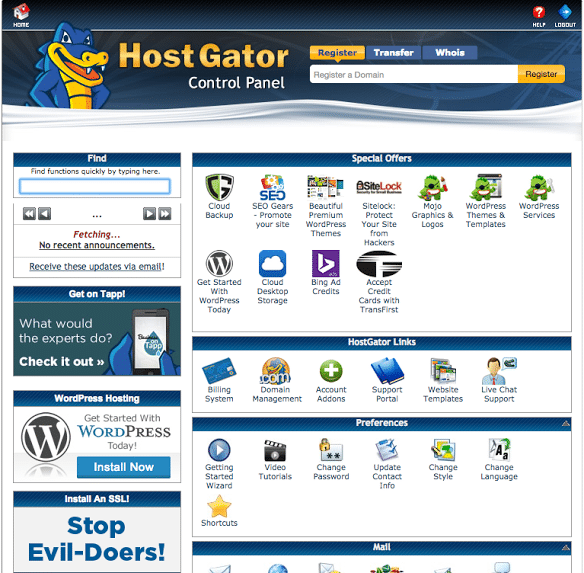
3. Install Wordpress and A Theme
Once you’ve purchased your domain and hosting, it’s time to install Wordpress and a theme. Both of these things work together and get you up and running. Choose a theme that is simple to set up or hire someone to design your site for you! I use a Genesis theme and have loved it! It was easy to set up on my own with tutorials and it looks great!

4. Create Awesome Content
Once you’ve installed your theme, you’re ready to go! Start writing amazing content that shows the true voice of you and your blog – what you want to be known for. If you are passionate about crafts, write amazing tutorials with crisp clear pictures. If you want to write about daily life as a working mom, do it with all your heart. Amazing content brings back readers again and again. And for photos, bigger is better. Make sure to keep the photos within the parameters of your blog content box, though. Also, make sure you take bright, clear, crisp photos. You don’t have to have a fancy camera, but great lighting is a must!
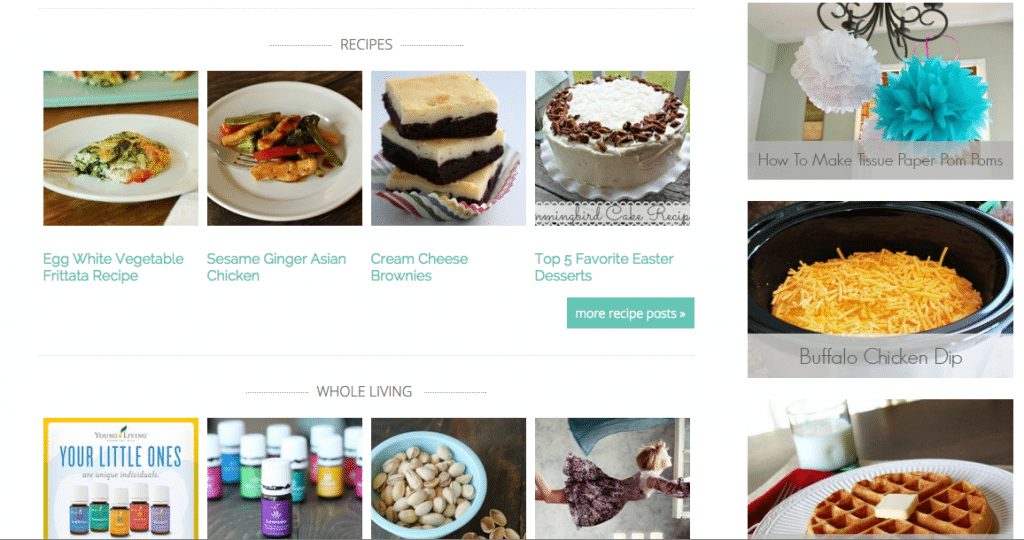
5. Promote
Once you’ve taken the step of hitting publish on your articles, head to social media and promote it! Create accounts on Facebook, Twitter, Pinterest and Instagram at the least. Every time you publish a post, promote it on each of those sites – several times. That’s the key to getting your content in front of eyes so that they click on your link and head to your site to see your amazing content you’ve worked so hard on! Make sure to interact with the people who leave comments on your site and show them you care they’re there!
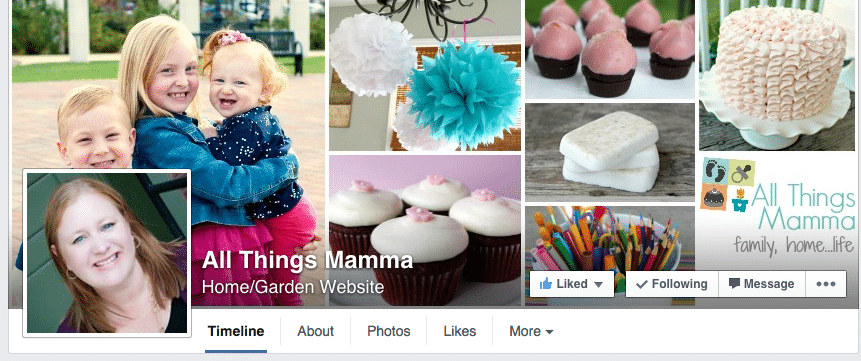
That’s it! 5 Simple Steps to Starting a Blog! I’ll be posting more info on what to do once you’re up and running later! If you have questions about starting a blog, leave them in the comments below, I’ll be happy to help!
I was selected for this opportunity as a member of Clever Girls and the content and opinions expressed here are all my own.